From our understanding, Yahoo Mail does not allow the creation of rules to selectively forward emails. However, Yahoo Mail does allow you to forward your entire mailbox to an external email ID.
If you receive your transaction files on Yahoo Mail, we recommend that you sign up for a Gmail account and forward your Yahoo inbox to your Gmail inbox. From this Gmail inbox, you can set up forwarding rules for MProfit Auto-import.
Once you have a Gmail account, follow the steps below to learn how to forward your Yahoo mailbox to Gmail.
In your Yahoo Mail inbox, click the Settings icon at the top right and click More Settings from the dropdown.
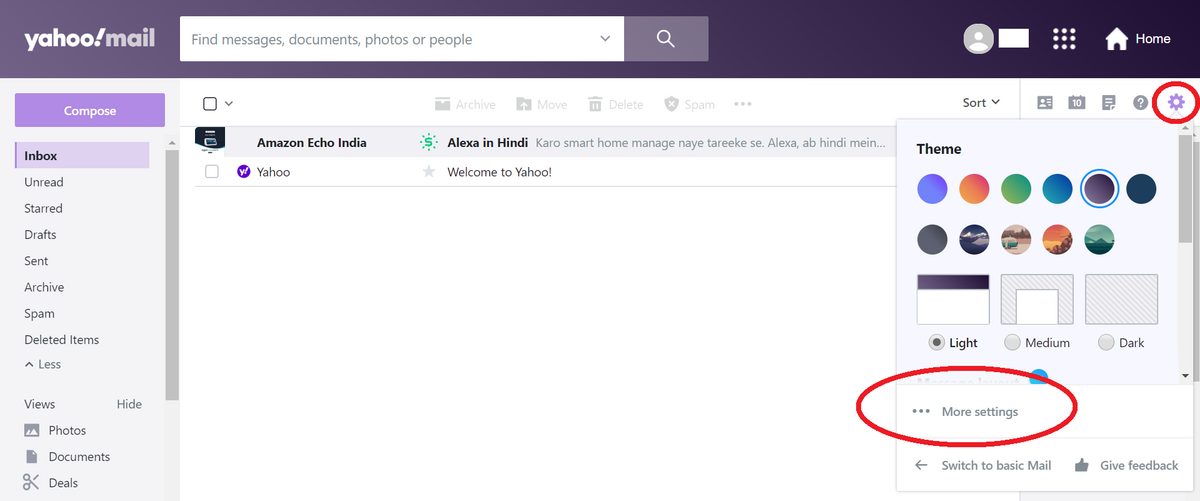
On the following page, click Mailboxes in the left navigation, and then click the primary mailbox account under Mailbox list.
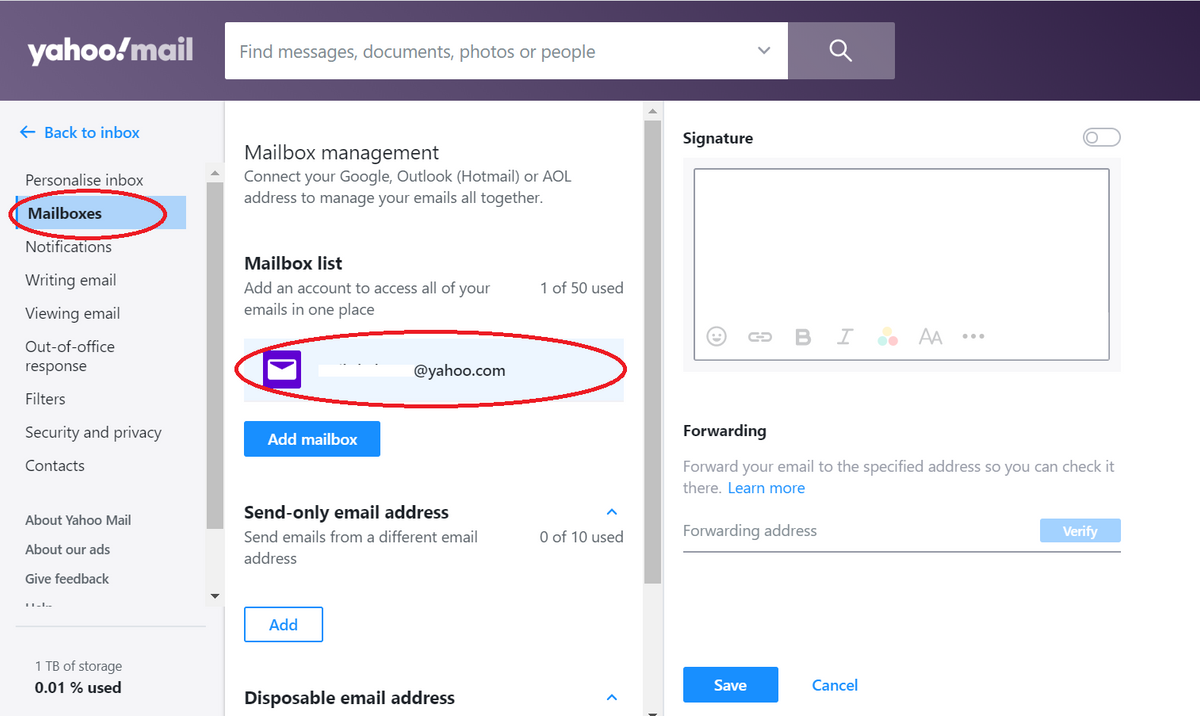
Next, under Forwarding, enter the Gmail address for the mailbox you would like to forward all your Yahoo mail to.
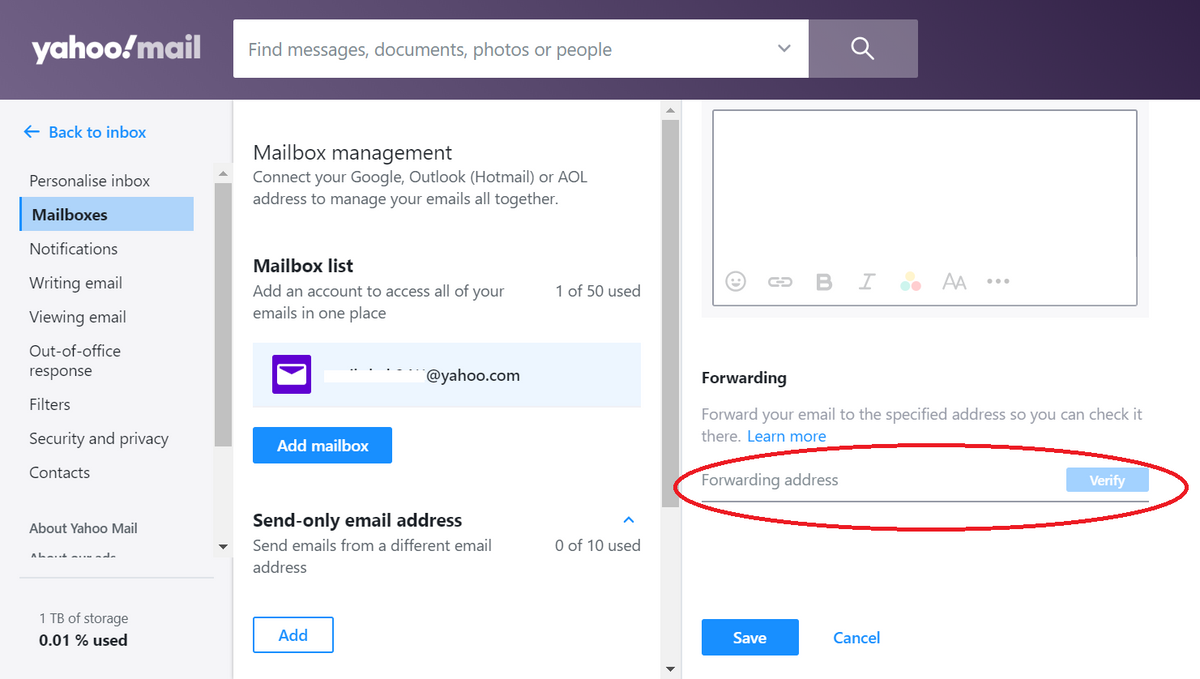
You will receive a verification email in your Gmail inbox. Please the click the click here link in the email, sign in to Yahoo Mail once again and click Verify on the following screen.
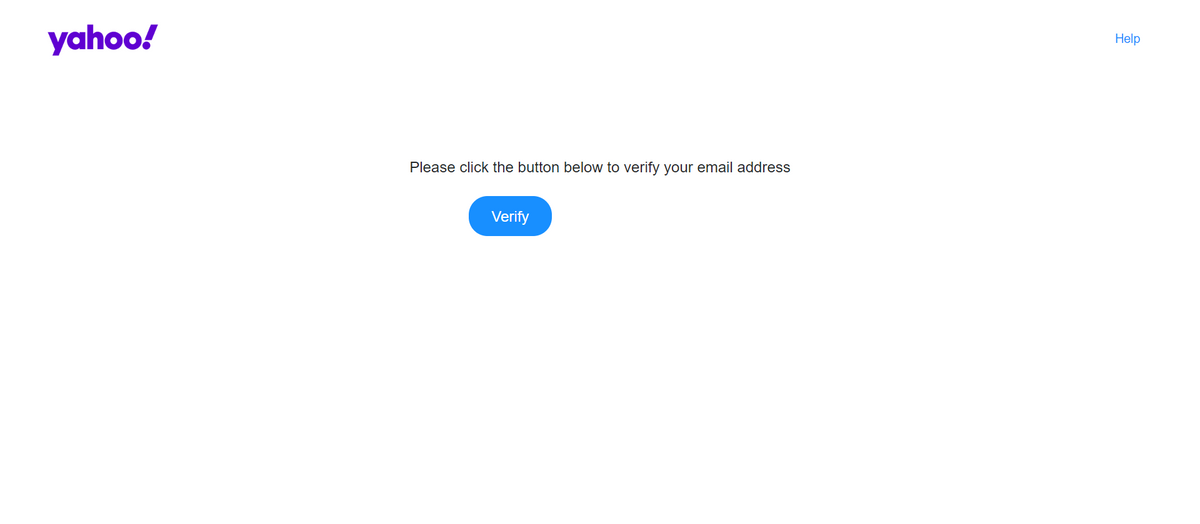
Your Gmail forwarding address will now be verified. All your Yahoo mail will now be auto-forwarded to your Gmail account.
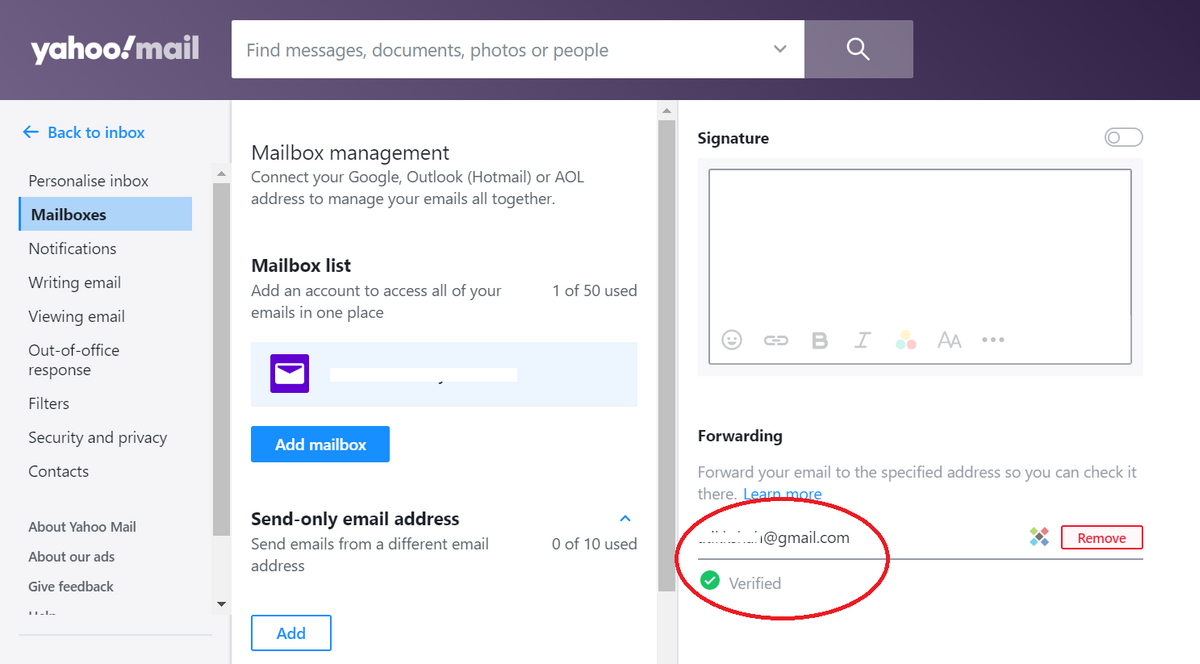
Next, refer to this post to set up auto-forwarding rules for transaction files from Gmail to your MProfit account.